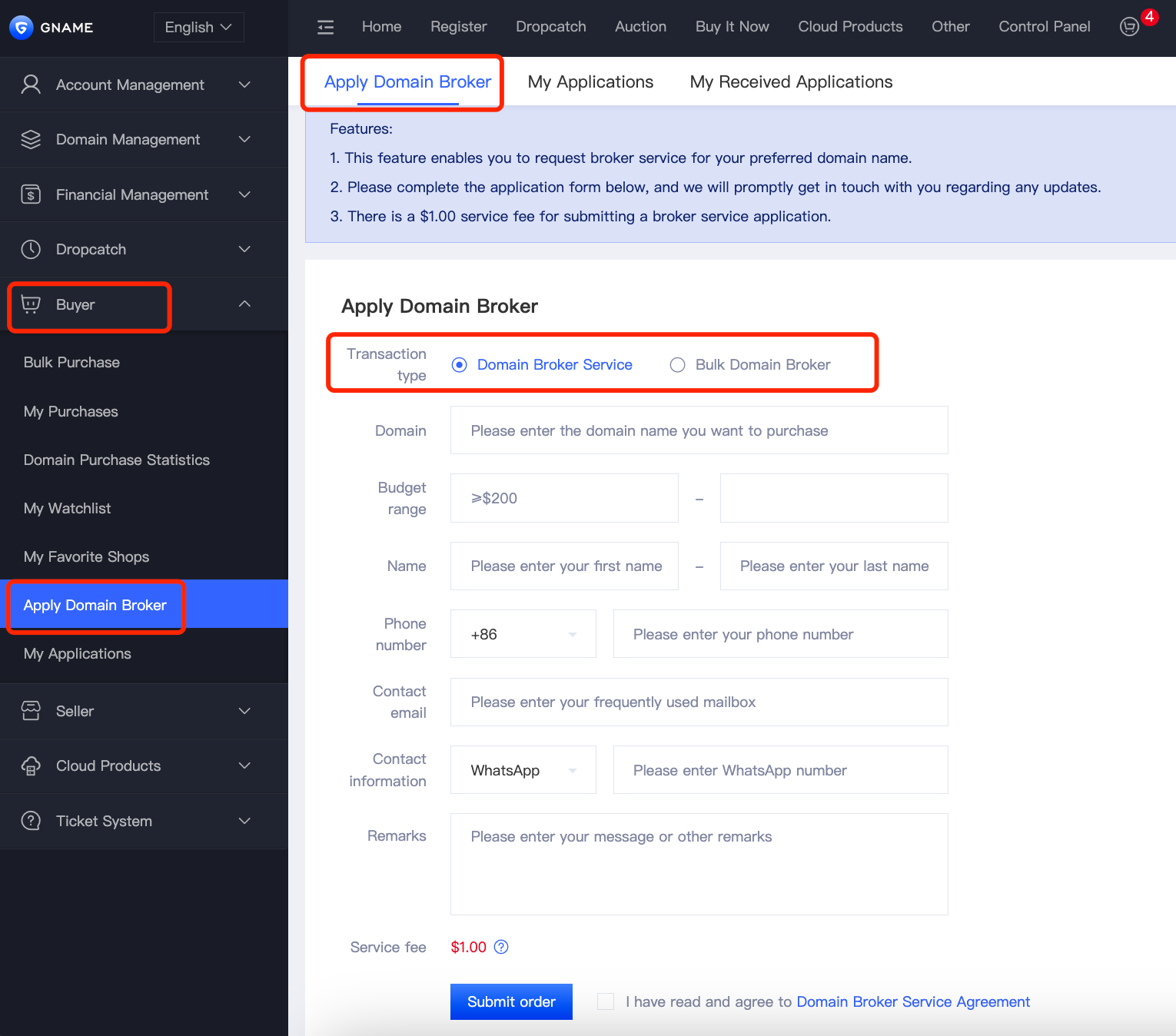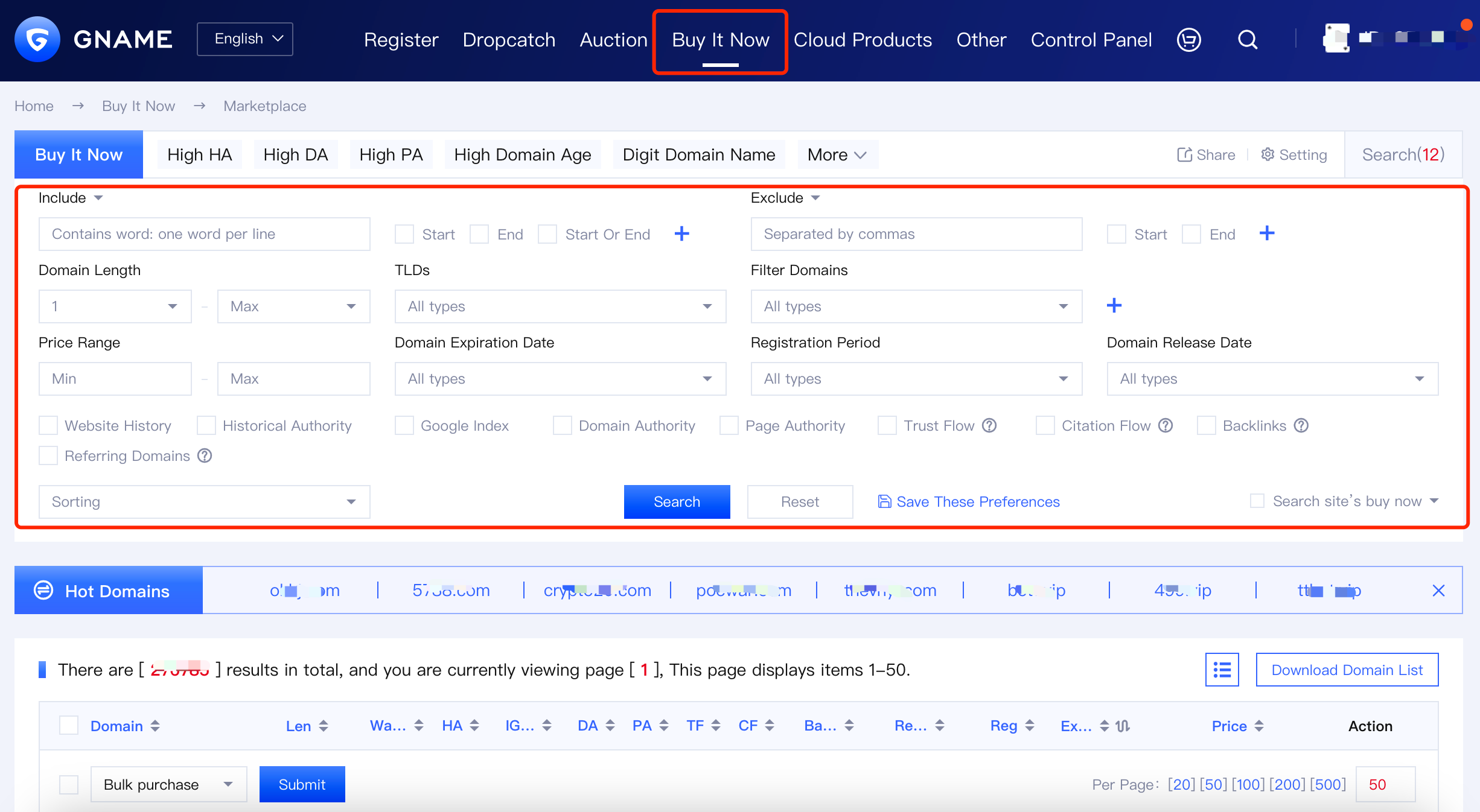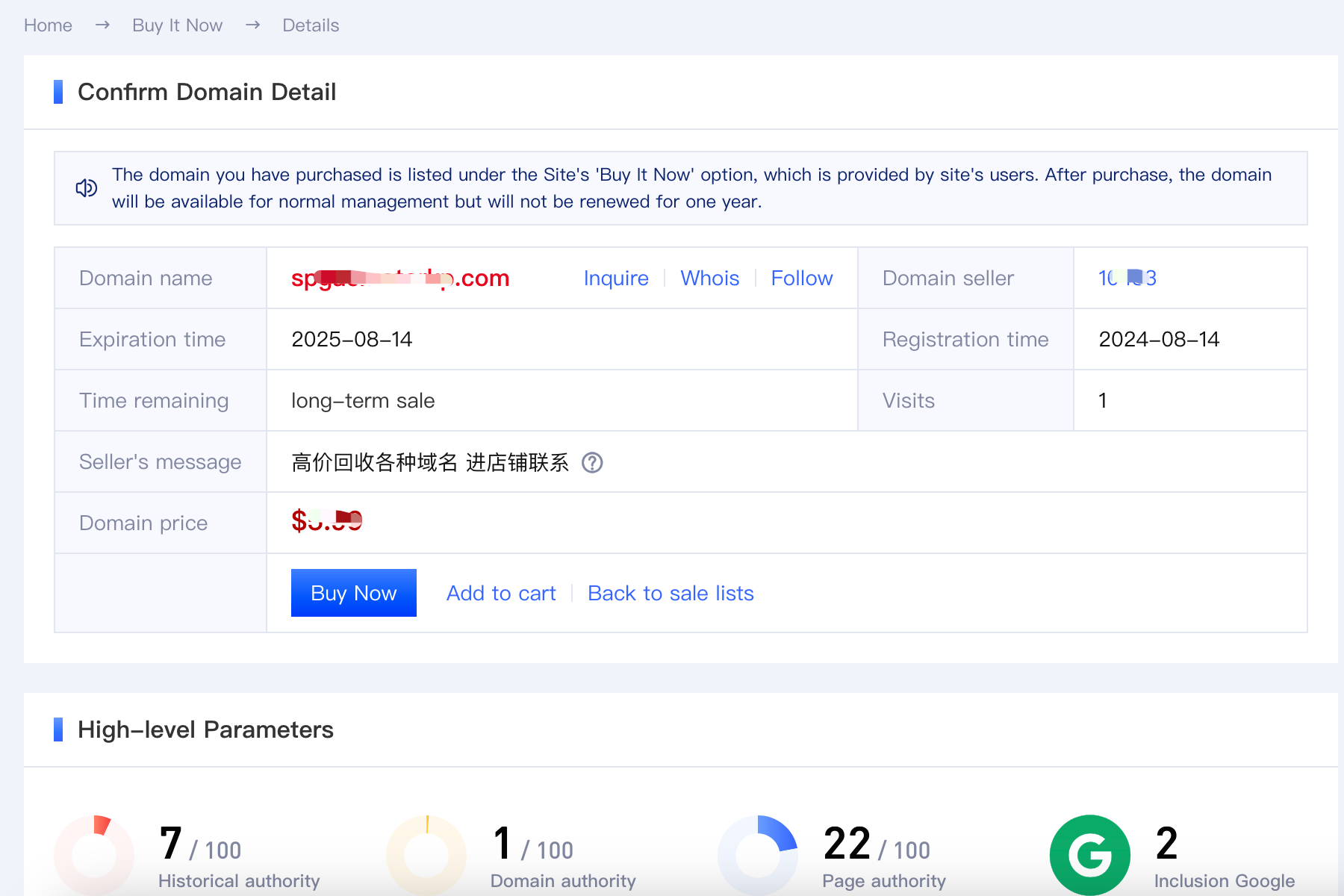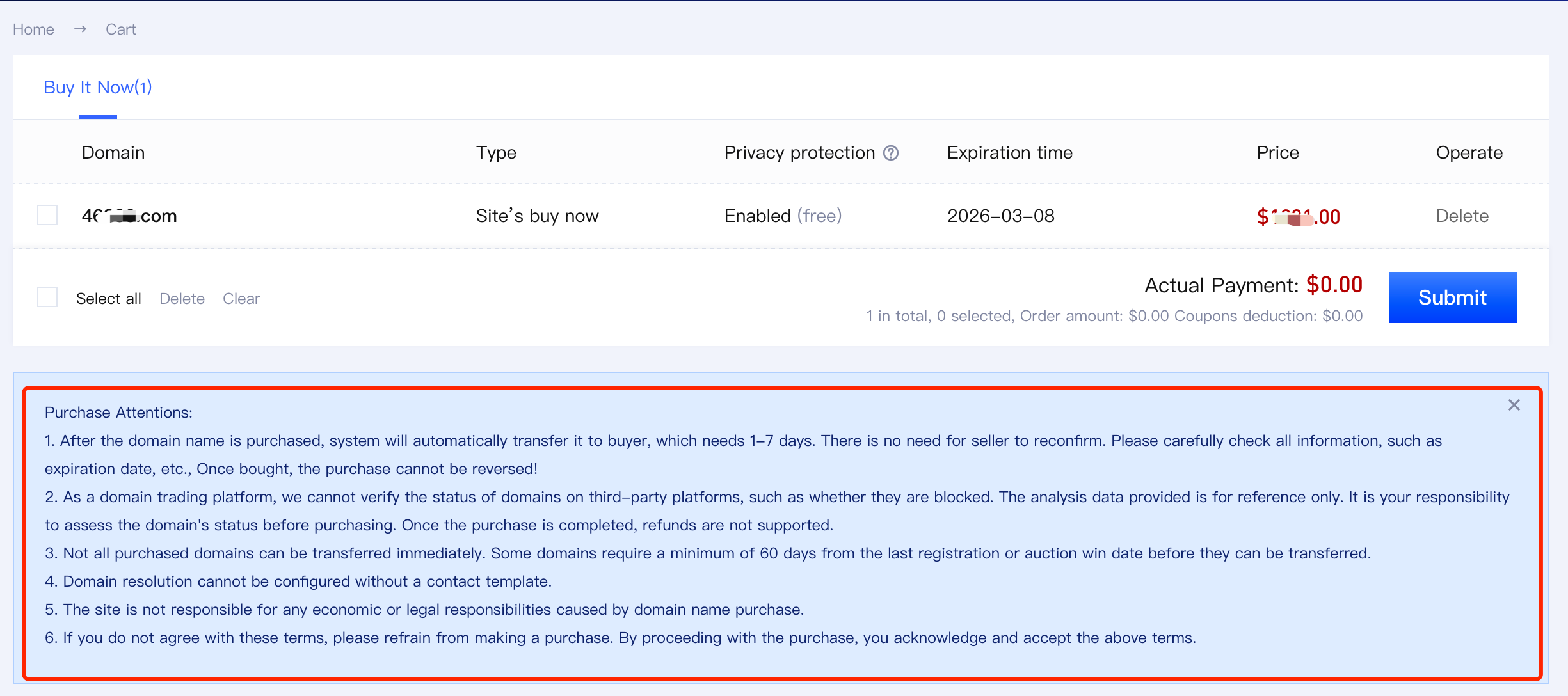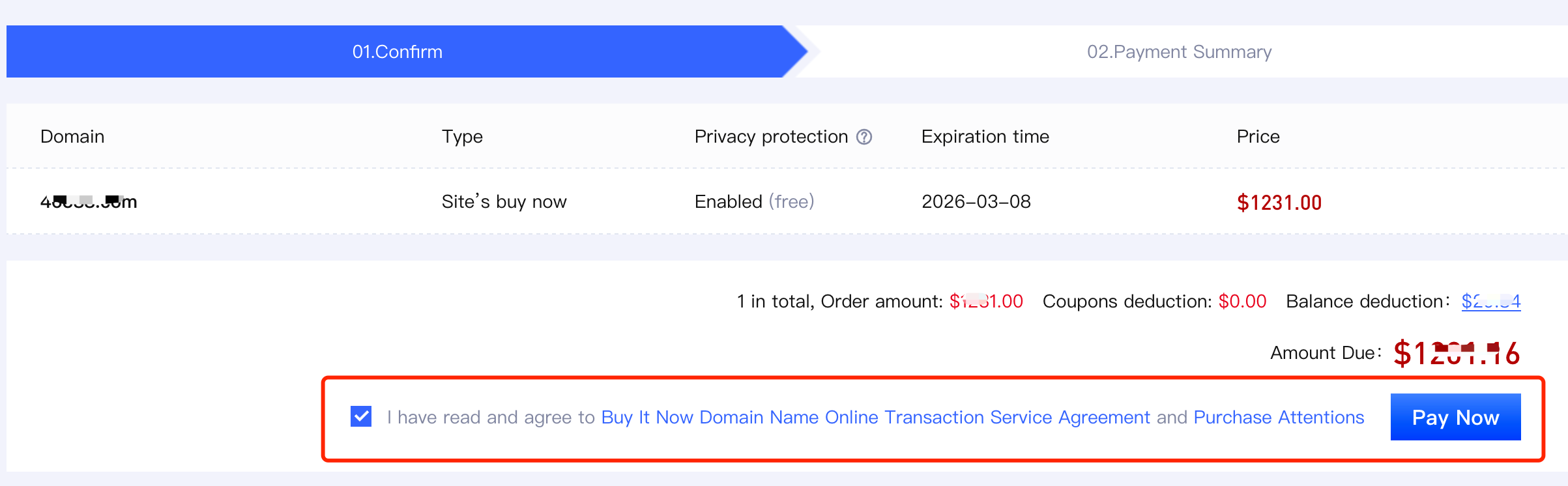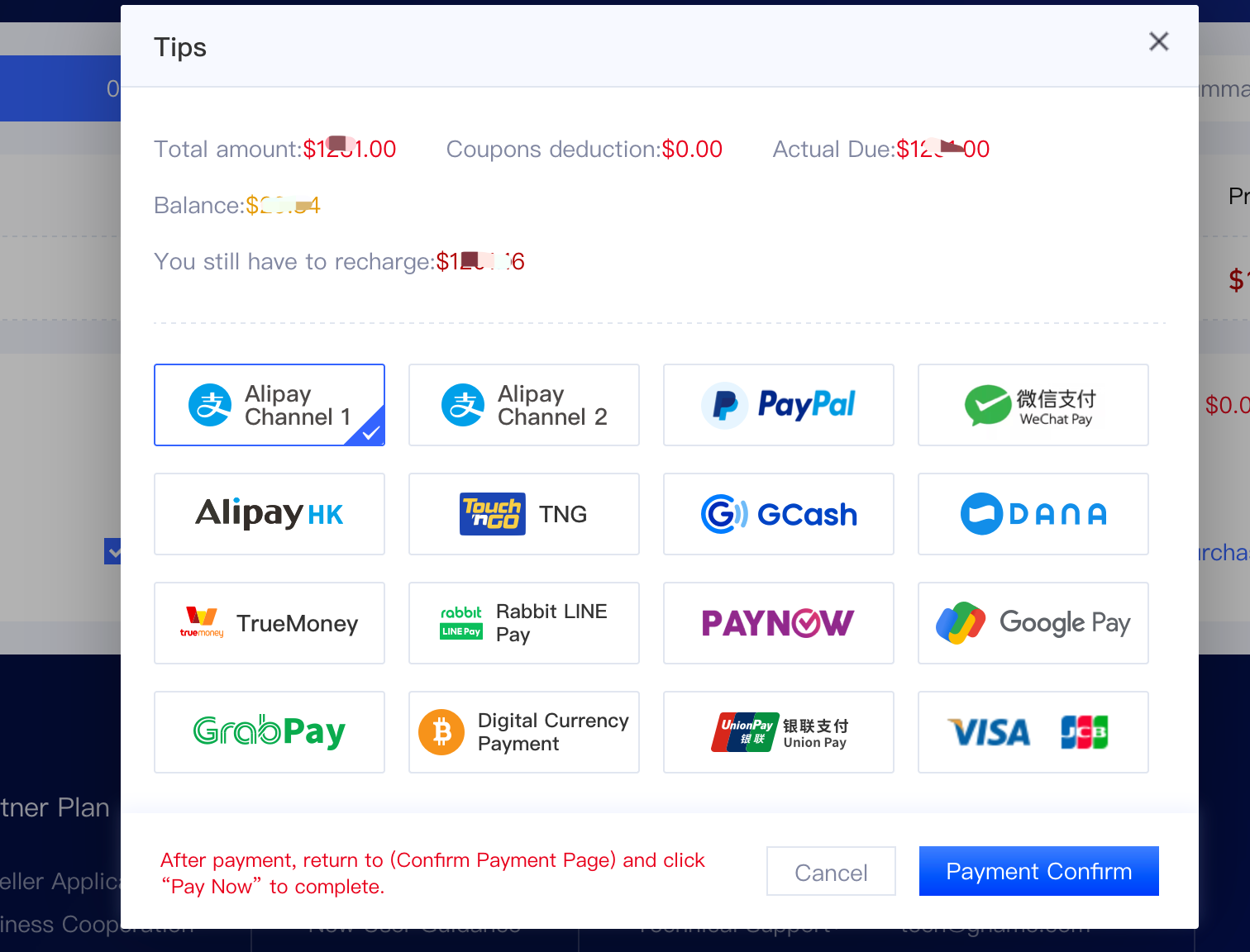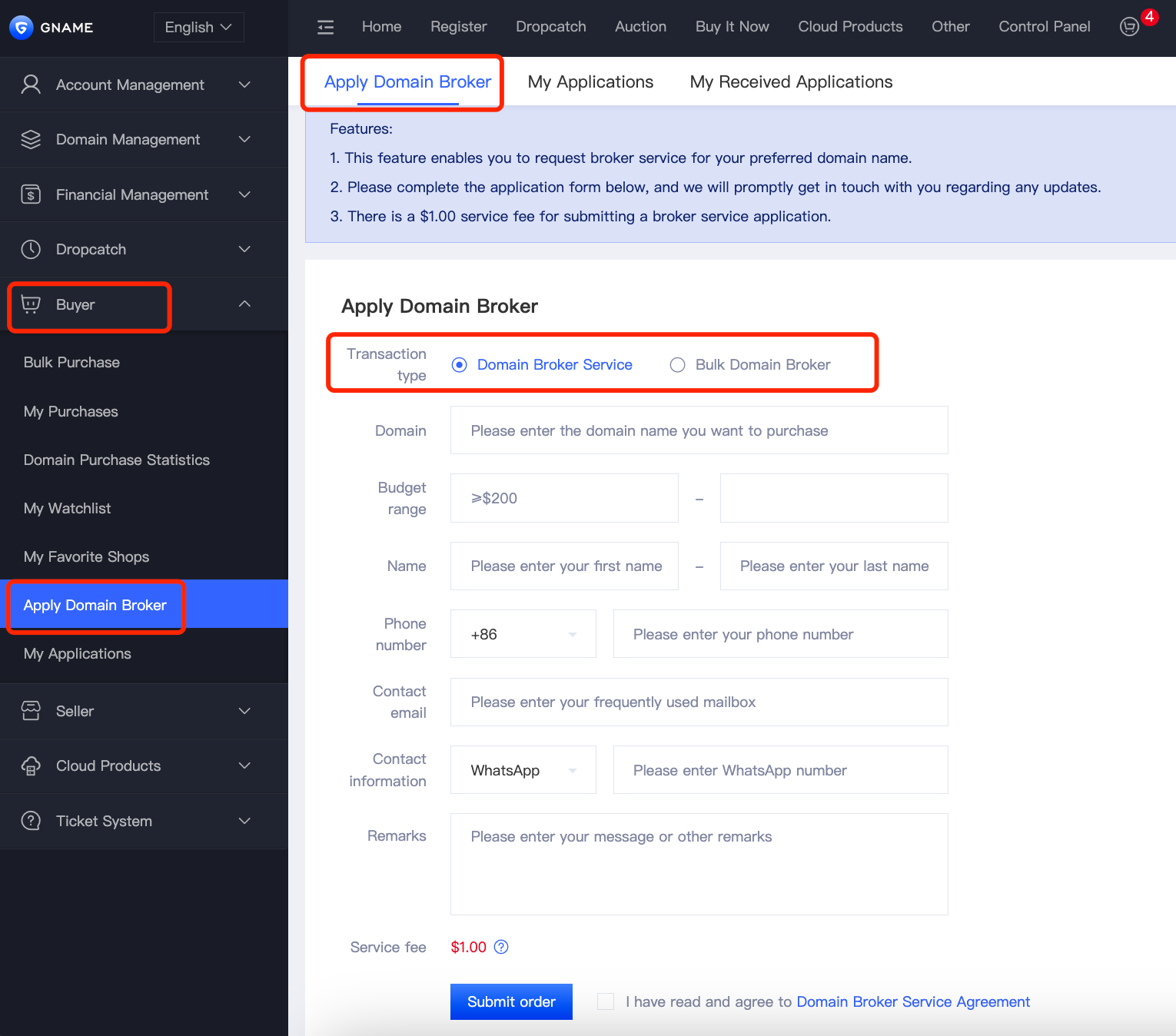1. If you want to directly purchase a domain for building a website or other purposes, you can use the “Buy Now” section on our site to search, filter, and buy domains. Here’s how to do it:
(1)Click on the “Buy It Now” tab in the navigation bar. Use the available filters on the page (such as keywords in the domain, domain extension, price range, and domain attributes) to narrow down your search. After setting your filters, click the Search button to view matching domains.
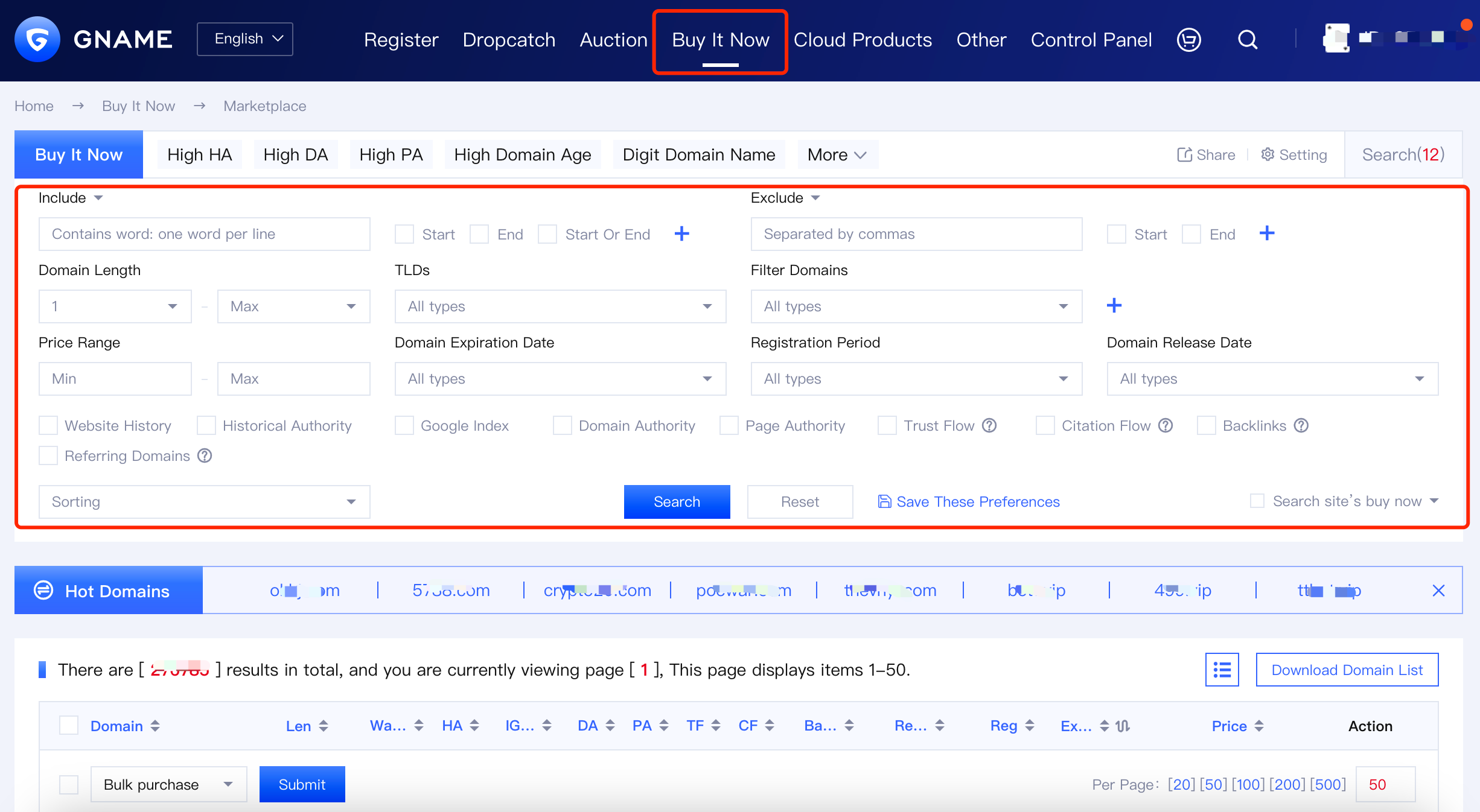
(2)Based on your selected filters, a list of matching domains will be displayed. You can click on any domain to enter the purchase details page, where you can view more information about the domain.
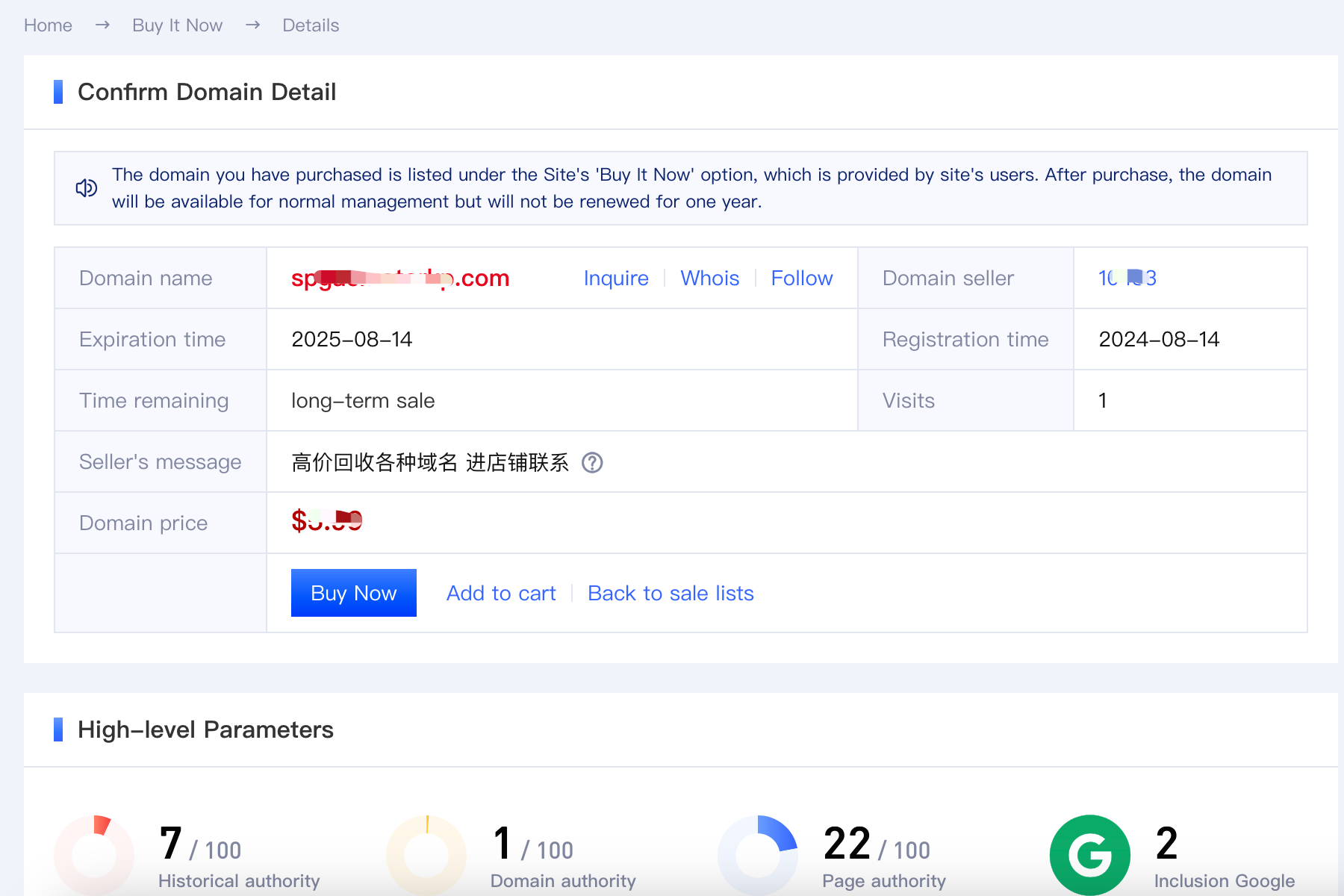
Domains listed under the “Buy It Now” section are put up for sale by users who either registered or won them via auction. The price and sale duration are set and entered by the seller. Domain attributes are fetched and updated through third-party APIs partnered with our platform. Please make sure to verify the information yourself before making a purchase.
We currently offer checks such as WeChat, QQ, and Great Firewall (GFW) detection. These tools usually sync results from official sources or use third-party APIs. The results are for reference only and may not be 100% accurate. Please use your own judgment when reviewing them.
Not all domains listed in the “Buy It Now” section come with a full one-year registration period. Be sure to check the domain’s expiration date carefully before completing your purchase.
(3)You can view and check the domain information and status according to the on-page prompts. If you decide to purchase the domain, [Add to Cart]. In the [Shopping Cart], review the domains you wish to purchase.Before proceeding, please carefully read the [Important Purchase Notes] below. After reading, select the domains you wish to check out and submit your order. You will then be directed to the [Order Confirmation] page, where you must read and agree to the “Buy It Now Domain Name Online Transaction Service Agreement” and the Purchase Attentions before completing the purchase.
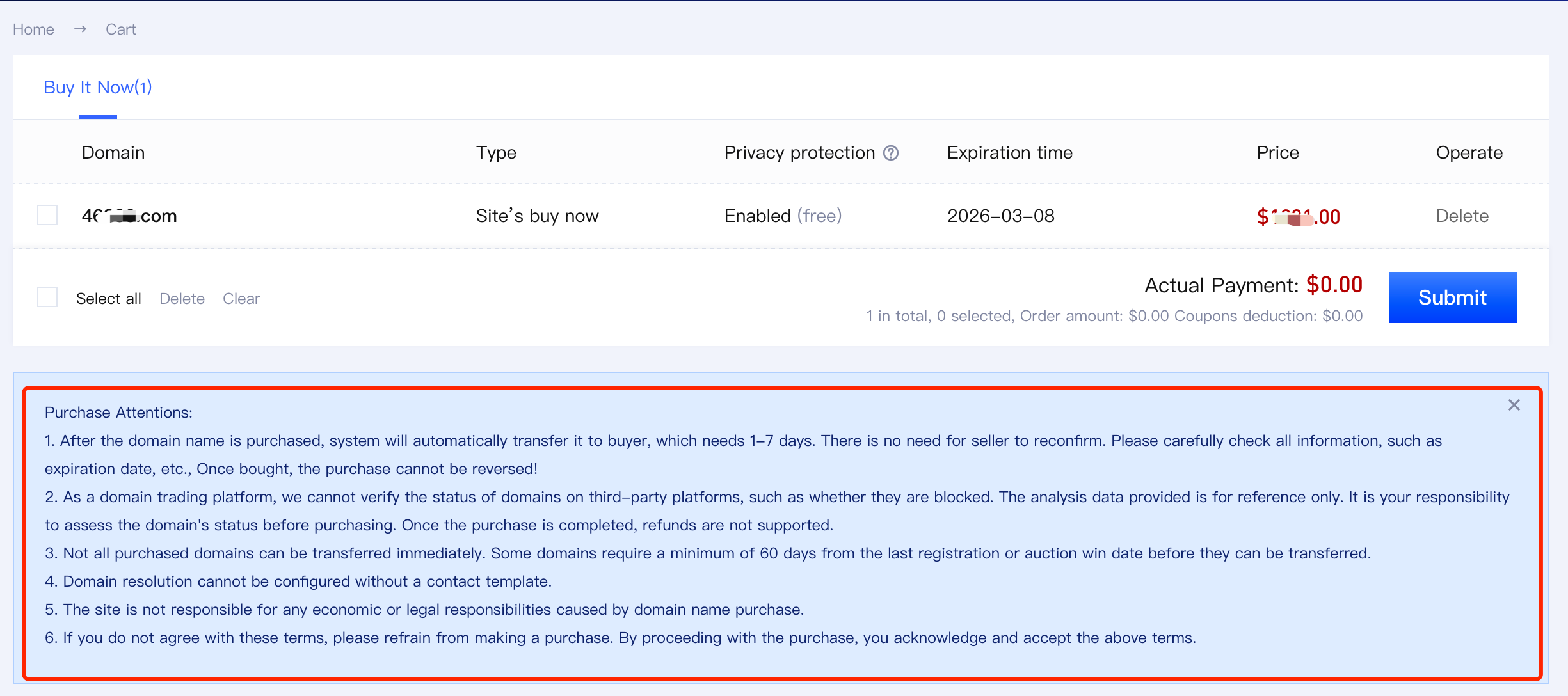
(4)If your account balance is sufficient, the system will automatically deduct the payment from your balance. If the account has insufficient funds, you will be directed to a page to select a payment method. Once the payment is completed, the system will automatically process the transaction: the domain will be transferred to your account, and the payment will be sent to the seller’s account.
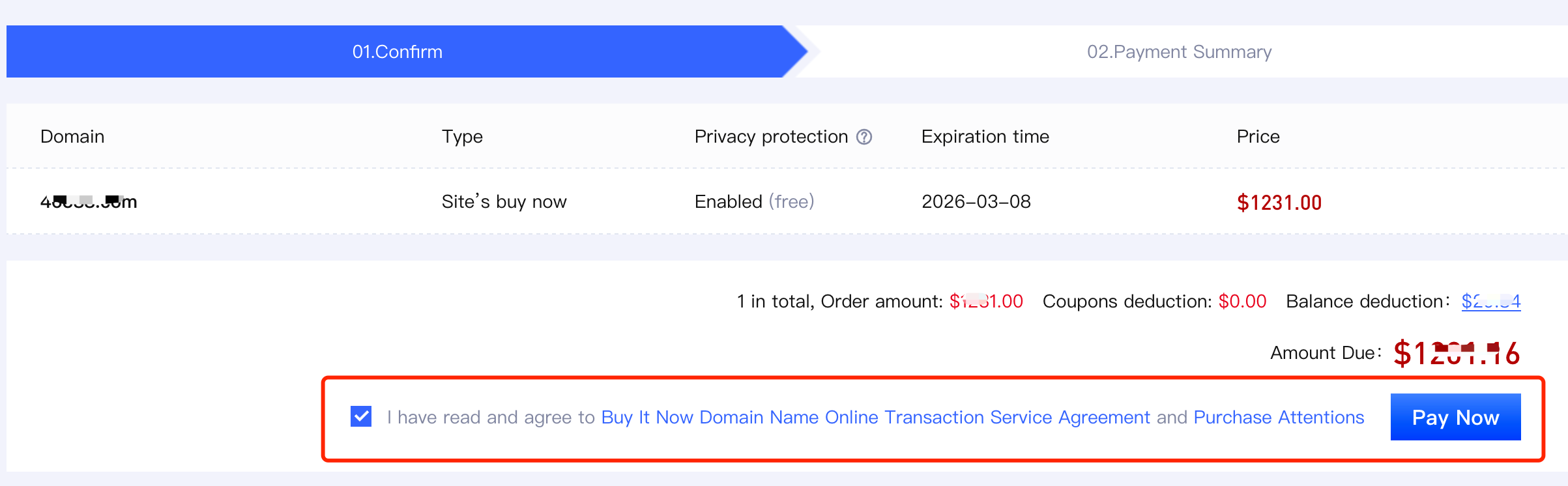
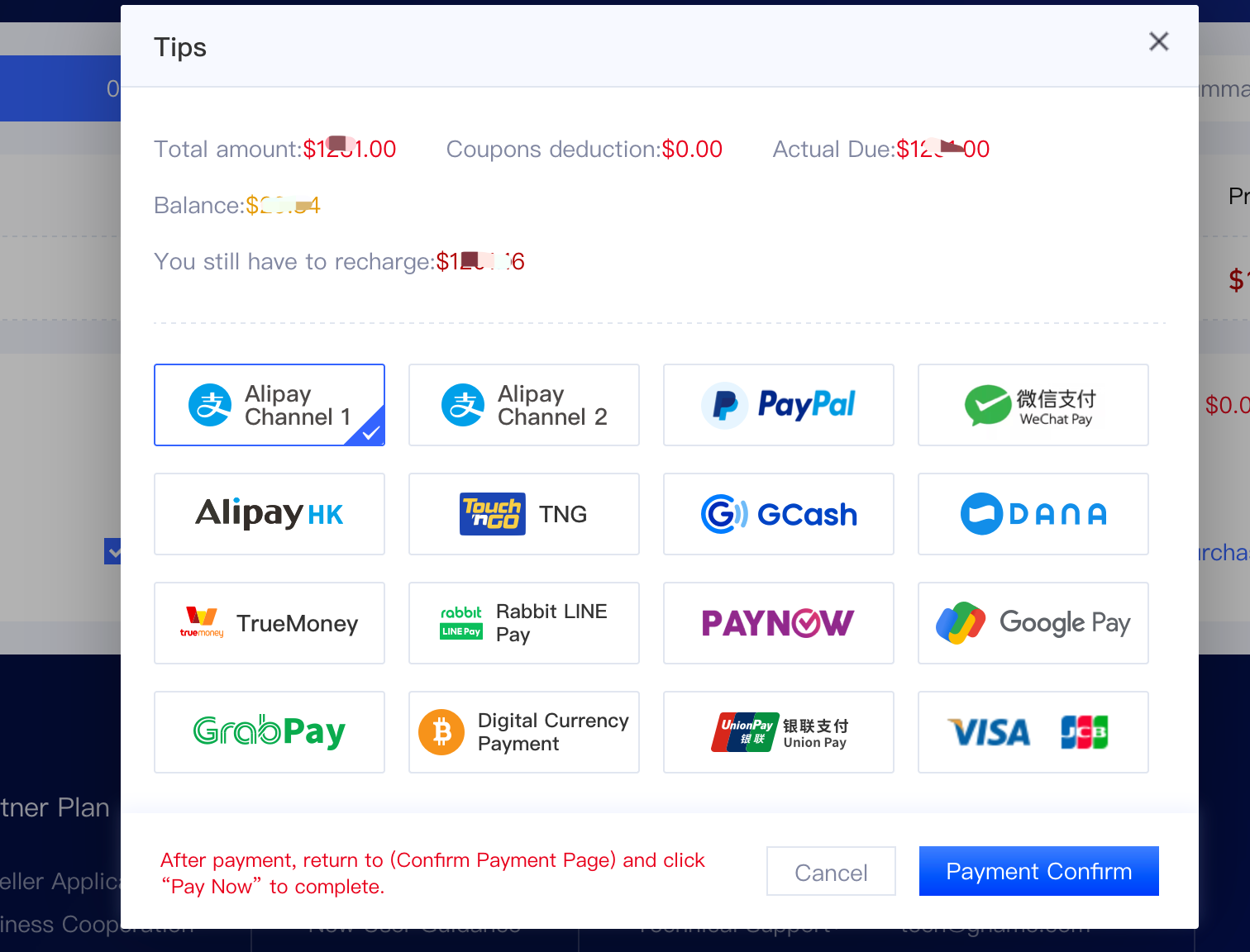
(5)Important Purchase Notes:
- After the domain is purchased, the system will automatically transfer the domain to your account. The transfer process will take approximately 1 to 60 days to complete, and no further confirmation from the seller is required. Please ensure that you double-check all information (such as expiration date, etc.) before making your purchase, as the purchase is final and cannot be undone. Please proceed with caution!
- As a domain trading platform, we cannot guarantee the status of the domain on third-party platforms, such as whether it is blocked or not. The third-party data analysis provided by our platform is for reference only. It is essential that you make your own judgment before purchasing, as once the purchase is made, no refunds will be issued!
- Not all purchased domains can be immediately transferred. Some domains may have restrictions if they have been registered or won through an auction for less than 60 days. Transfers can only be requested after the required period has passed.
- If your account has not added a template, the domain will not resolve. Once you add the template, it will resolve normally.
- Our platform is not responsible for any economic or legal liabilities arising from domain purchases.
- If you do not agree with the above terms, please do not make a purchase. By purchasing, you indicate your agreement to the terms!
2. If the domain you wish to purchase is not available for sale, you can choose to submit a proxy purchase request here,We have professional domain brokers who can assist you with domain brokerage services.
(1)As a buyer, you can apply for a proxy purchase by submitting a request. Fill in the required information, including the domain you want to purchase, your budget, contact details, etc. After submitting the request, please be patient. Our domain brokers will handle it as soon as possible and will keep you updated on the progress.
(2)Note: A service fee of $1.00 will be charged when submitting a proxy purchase request. This fee is non-refundable, regardless of whether the domain is successfully purchased.
(3)Ifyou have multiple domain names that need to be purchased through 【broker service】, you can directly submit them in bulk on the 【Apply Domain Broker】 page. After filling in your contact information and budget, submit and wait for us to contact you.